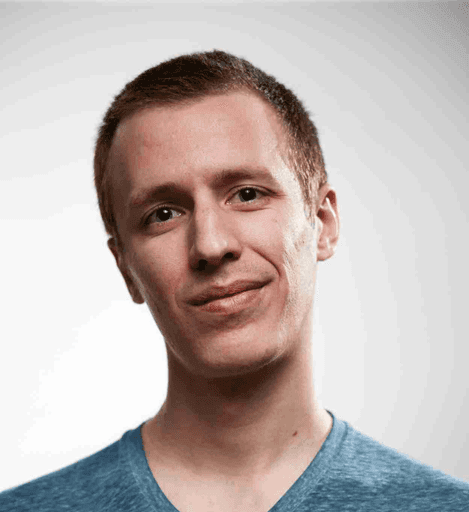make your email ✨corporate✨
From “wdym that’s not my job??” to “just clarifying ownership on this.” with one click
how MailMood works (in 3 steps)
bring ✨corporate energy✨ to every email
One-Click Rewrite
Easy setup. No waiting. MailMood lives in Gmail and works the second you press the button.It even adds a subejctline

Set it and forget it.
Pick your fave tone once — Corporate, Casual, or Assertive — and get it every time you hit the ✨rewrite✨ button

Quick Tone Pick
Right-click any email. Instantly rewrite it in Corporate, Casual, or Assertive — just for that message. Fast, clean, done.

no extra tabs.
made for Gmail.
MailMood lives inside Gmail, no extra tabs or tools. It's just one button, zero drama. Plug it in, glow up your tone, move on.

pick from 3 tones
Corporate, for when you need to sound put-together and professional. Casual, for when you can’t find the words but still want to keep it clear and friendly. Assertive, for when you need to set boundaries without sounding harsh.
here's what people think about MailMood
emails rewritten
vibe checks passed
faster send time
mins setup time
for the price of a coffee.
Got Questions?